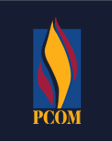Frequently Asked Questions
- Who can contribute? Do you automatically create a profile?
- These (documents, files, images, drawings, minutes) are interesting. Do you want them for DigitalCommons@PCOM?
- I only have print copies. Can I deposit them?
- I've heard a lot about preprints, postprints, author accepted manuscripts, and so forth. What are the differences between the various versions of my paper?
- What file types are supported in the DigitalCommons?
- Do I need to hold the copyright to my work in order to submit it to DigitalCommons?
- Where can I view statistics for my work?
- What support is available for contributors and editors?
- Who can contribute?
Faculty, students, staff, alumni, academic and administrative departments, research centers and programs are invited to contribute. The PCOM library automatically creates Selected Works pages, which gather DigitalCommons publications, for all faculty members. If you would like to edit your own page, select My Account and choose Forgot My Password to have it emailed to your PCOM address.
- These (documents, files, images, drawings, minutes) are interesting. Do you want them for DigitalCommons@PCOM?
Library staff will gladly review all offered content and consult with contributors, departments and other relevant campus entities to determine contribution standards. Acquisition policy is inclusive, not exclusive. Contact for information or assistance with submissions.
- I only have print copies. Can I deposit them?
Yes, if the material is appropriate for deposit. Library staff will convert it into digital format.
- I've heard a lot about preprints, postprints, author accepted manuscripts, and so forth. What are the differences between the various versions of my paper?
There are three primary versions of a scholarly article:
- Preprint: the original version of your article that you wrote and submitted to the journal.
- Other terms: Author's Original Manuscript (AOM), Author's Original (AO), Submitted Version
- Postprint: the version of your article after peer-review but before the final publisher formatting. It should NOT look like the final version. It is typically a Word document.
- Other terms: Accepted Manuscript, Author's Accepted Manuscript, AM
- Final version: the final, published version of your article with all of the publisher formatting. It will likely contain headers, footers, page numbers, typesetting, etc.
- Other terms: Version of Record (VoR), Published Version, Published Article, Final Version, Final Published Version, Publisher PDF
Whether or not you are allowed to submit one or more of these versions to an institutional repository like DigitalCommons depends on your publisher's policies. If you are interested in uploading one or more articles to the DigitalCommons, PCOM librarians will determine which version is needed.
- Preprint: the original version of your article that you wrote and submitted to the journal.
- What file types are supported in the DigitalCommons?
DigitalCommons supports the preservation of digital objects no matter what format. However, it is suggested that materials be deposited in open formats such as .PDF, HTML, JPEG, MP3, WMV etc. for ease of user accessibility and preservation purposes. There is no limit on file size, but files should be reasonably sized.
- Do I need to hold the copyright to my work in order to submit it to DigitalCommons?
In order to submit a work to DigitalCommons you must hold the copyright to that work or have the approval of the copyright holder to do so. If the work is also being published by a traditional publisher, you may have transferred your copyright to them as part of the publication process. In this case, the publisher may allow you to still post the work but may have certain restrictions to its posting. You need to know the copyright status of your work or your publisher’s policies before submitting it to DigitalCommons. Library staff can check copyright status for you.
If you retain copyright to the work, and have not given someone else exclusive rights to distribute it, you should be able to submit it to DigitalCommons.
If you do not retain copyright but have transferred your rights to your publisher, you may still be able to deposit a version of your paper in DigitalCommons. Some publishers, for instance, only allow posting of the preprint or postprint version of an article or book chapter, not the final published version. To determine your journal or publisher's policy towards submitting to an institutional repository, we recommend consulting SHERPA/RoMEO, a public database of publisher copyright policies as a starting point. Bear in mind, however, that SHERPA/RoMEO does not cover all journals or publishers, may not have the most current publisher information, and should not be relied upon as legal counsel. Please contact us if you have questions, or need assistance determining the copyright status of your work.
Author Rights The best way to ensure that you can submit your works to DigitalCommons is to either publish open access or make sure that you retain your rights as the author.
How do I do that?
- Search the DOAJ (Directory of Open Access Journals) to find peer-reviewed scientific and scholarly open access journals.
- Retain your rights as the author of a journal article by adding an author addendum to your publication agreement. The author addendum will ensure that you retain your copyright and can distribute your work as you see fit. Use the SPARC Author Addendum to get started.
- Save your preprints and postprints! Even if you publish in a traditional journal, it's likely that you'll be able to submit a non-final version of your article in an institutional repository like DigitalCommons.
- Where can I view statistics for my work?
- Log in to DigitalCommons.
- Under "Dashboard Tools", select "Author Dashboard".
- What support is available for contributors and editors?
DigitalCommons@PCOM is supported internally by PCOM Library Staff. Contact for assistance with submissions.
External support is provided by bepress DigitalCommons. The bepress website richly describes platform functionality and use: http://digitalcommons.bepress.com
Analytics and usage reports can be found in your Author Dashboard. You can access your Author Dashboard from your DigitalCommons profile.
Should you have any issues logging in or viewing your statistics, please contact us for assistance.